Tutorial 05 – Designing Custom Walls in Coohom
Welcome back, designers! In today's post, we will dive into creating custom wall cladding for a living room and a headboard that complements the bedroom design using Coohom. Whether you're a seasoned professional or an interior design student, these step-by-step instructions will give you creative ideas to elevate your design projects. Let’s get started with designing a feature wall and a bedroom headboard.
👉 Sign up for Coohom today for FREE!, use code “zkacademy” to get a 72% discount!
Designing a Living Room Feature Wall
A living room feature wall is the perfect opportunity to experiment with different materials and textures. In this tutorial, we’ll divide the wall into two parts: a fluted wood panel and a marble slab for added contrast and sophistication.
Step 1: Using the Wall Editor
- Click on the wall and open Wall Editor.
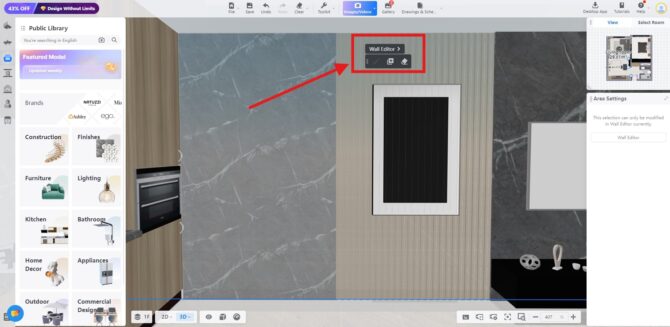
wall editor, Coohom
- Guideline Setup: Add guidelines to help divide the wall. After that, create a rectangle in the desired section using the Rectangle Tool.
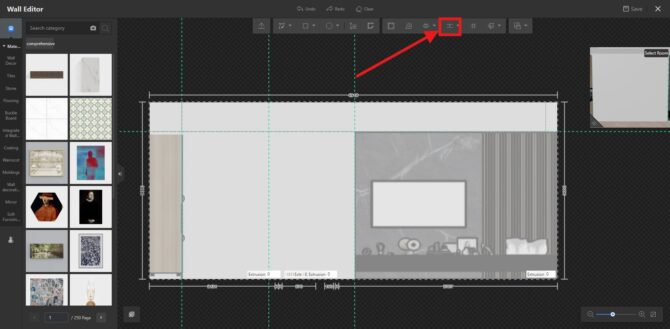
setting guide lines in Coohom
- Pattern Guide: For creating fluted panels, select the Pattern Guide to space out the lines evenly at 30mm intervals. Use the Line Tool to draw additional rectangles and follow your guide.
Step 2: Extruding and Adding Details
- Now, extrude the selected surfaces by 15mm. This will give depth and create the fluted texture.
- Lighting: To enhance the panel design, consider adding track lights. Simply go to Linear Light, adjust the size, and place it vertically along the fluted wall panel. You can also adjust the light temperature for a warm or cool ambiance.
Step 3: Material Finishes
- For the wooden panel, use the Material Brush to select a wood texture from existing cabinetry. Don’t forget to rotate the wood texture for a vertical pattern, which suits the fluted design.
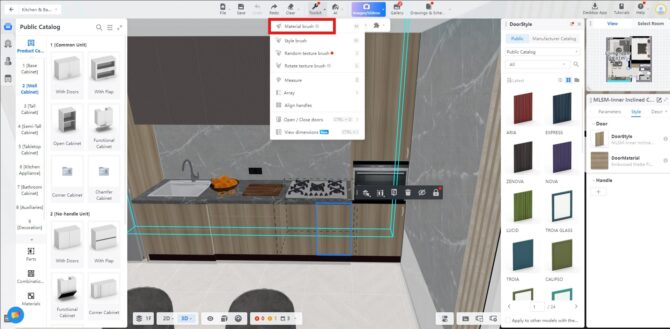
Brush tool , Coohom
- On the other side of the feature wall, apply marble which adds luxury and visually balances the fluted wood panel.
Final Touches and Design Tips
- Balance in Design: When designing walls, always remember to balance texture with simplicity. Using both wood and marble in a single feature wall adds both visual interest and elegance.
- Lighting: Don’t overlook the importance of accent lighting. Properly placed lights can dramatically enhance the texture and mood of your space.
- Material Consistency: Ensure that materials such as wood and marble flow cohesively throughout your design to create harmony between rooms.
Conclusion
That’s it for today’s tutorial on creating customized wall cladding in Coohom! These simple yet impactful design choices will add both functionality and style to any project. If you found this guide helpful, be sure to like this post, subscribe to my YouTube channel, and sign up for my newsletter to stay updated on future tutorials and design tips. Stay tuned for the next video, where I’ll show you the easiest way to build a bathroom in Coohom. See you soon!
Written by Khireddine Z






