Coohom: The Most Powerful Tool for Interior Designers
?si=lV3l2Pp-YLgrJOe1
Introduction: Overcoming Interior Design Challenges
Hey, fellow designers! If you’re anything like me, you’ve likely experienced the challenges that come with working in interior design. First off, there’s the cost of investing in a high-performance laptop or PC. Then comes the overwhelming task of learning multiple software programs—3ds Max or SketchUp for modeling, V-Ray or Corona for rendering, Photoshop for post-production, AutoCAD for drafting, and the list goes on.
And let’s not forget about those long hours spent waiting for renders to finish—time that could be better spent on your creative process. Sound familiar? If so, you’re not alone. But what if I told you there’s a way to cut down all that stress—or even eliminate it altogether?

Introducing Coohom: The All-in-One Interior Design Solution
Today, I’m excited to introduce you to Coohom, a platform I’ve partnered with to provide the ultimate solution to these common struggles.
Coohom is an all-in-one interior design software that streamlines the entire process—from 3D modeling to rendering and even generating 2D shop drawings. Say goodbye to switching between multiple software programs and wasting hours on rendering. Everything you need is now in one place, saving you time, effort, and resources.
Coohom Features Breakdown: Why It’s the Ultimate Tool for Interior Designers
Now, let’s dive into what makes Coohom so powerful and efficient for interior designers.
1. 3D Modeling Made Simple
We all know how time-consuming 3D modeling can be, especially when starting from scratch using complex software. But with Coohom, you don’t need to begin with a blank canvas. Coohom’s platform provides a massive library of pre-made 3D models, including furniture, lighting, and decor items. You can drag and drop these models into your project effortlessly, giving you access to an extensive collection of high-quality assets.
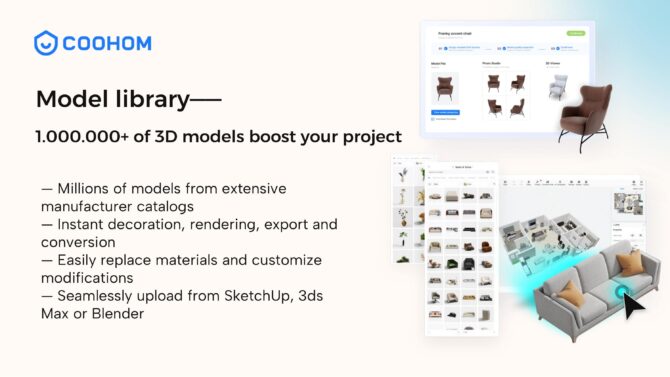
Customization is key, and Coohom allows you to adjust each model to fit your specific needs. Whether it’s altering the material, scale, or orientation, you have full control to make each design uniquely yours.
2. AI Furniture Matching
Finding the perfect coffee table or accent piece can be frustrating. That’s where Coohom’s AI-powered furniture matching comes in handy. This feature acts like your personal design assistant, suggesting pieces that match your style, color palette, and spatial needs. It takes the guesswork out of the process and saves you valuable time.
3. Material and Texture Customization
Coohom doesn’t just provide models—it also gives you full creative control over materials and textures. You can customize beyond what’s in the library, allowing you to upload and apply your own textures for fabrics, wallpapers, or flooring. This ensures that every design has your personal touch and matches your vision perfectly.
4. Rendering at Lightning Speed
Rendering is typically one of the biggest bottlenecks in the design process, but Coohom has revolutionized this with its built-in rendering engine. You can generate high-resolution 3D renders in just seconds. Whether it’s a quick test render or a final polished image for a client presentation, Coohom delivers exceptional results in record time.
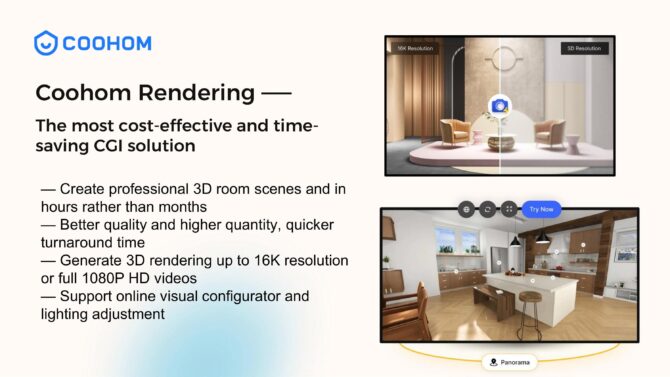
Not only does Coohom handle static images, but it also allows you to create 360-degree panoramic scenes and even animation videos to give clients an interactive view of your designs. This feature is perfect for showcasing the flow and ambiance of a space.
5. Auto-Generated 2D Drawings
Once your 3D design is complete, generating detailed 2D drawings is just as simple. Coohom can automatically produce floor plans, elevations, and sections directly from your 3D model. This ensures precision and saves you time, allowing you to quickly generate the technical drawings needed for contractors without any manual drafting.
6. Auto-Generated Shopping Lists and Bills of Quantities
Creating a comprehensive bill of quantities or shopping list for a project can be one of the most tedious tasks. Coohom simplifies this by automatically generating a detailed list of all the furniture, materials, and accessories used in your design. Everything is categorized and priced, giving you an easy-to-manage shopping list for clients or suppliers, making project management smooth and error-free.
7. Real-Time Collaboration
If you work in teams or manage remote projects, you’ll love Coohom’s real-time collaboration feature. This allows multiple people to work on the same project simultaneously, whether they are clients, contractors, or fellow designers. You can gather live feedback, make instant edits, and ensure everyone stays on the same page without the hassle of sharing files back and forth.
8. Pricing and Supplier Integration
Keeping track of pricing can be difficult, but Coohom makes it simple with real-time pricing integration. The platform pulls up-to-date pricing for furniture and materials directly from suppliers, which is then reflected in your project’s bill of quantities. No more manual updates or second-guessing the budget—everything stays accurate and organized.
9. Augmented Reality Visualization
Coohom’s Augmented Reality (AR) feature takes client presentations to a whole new level. With AR, you can bring your designs into the real world using a smartphone or tablet, allowing clients to visualize how your design will look in their actual space. It’s an immersive experience that adds an extra layer of realism to your projects, making it easier for clients to see your vision come to life.

10. Cloud-Based Project Management
Because Coohom is cloud-based, you can access your projects from anywhere, whether you’re at home, in the office, or on-site with a client. This cloud processing also eliminates the need for a high-performance computer, as rendering and processing are done on Coohom’s servers. It’s a perfect solution for designers who need flexibility and speed, without worrying about hardware limitations.
Coohom is Easy to Learn
One of the best things about Coohom is how easy it is to learn. Whether you’re a seasoned professional or just starting out, Coohom’s intuitive interface allows you to get up to speed in no time. After just one solid week of learning, I was already using Coohom on real projects. It’s truly beginner-friendly, making it a great choice for students or anyone looking to streamline their design process.
If you’re looking for a way to simplify your workflow and get more done in less time, you’re in the right place! I’ll be posting a series of Coohom tutorials where we’ll design a small studio from scratch, taking it all the way from the initial concept to the final render. Stay tuned!
Take Action Now
Ready to give Coohom a try? Click the link to create a free account today. And if you decide to upgrade, be sure to use my code "zkacademy" for an amazing 70% discount!
Thanks for reading, and I can’t wait to see you in the next post!
Written by Khireddine Z







Pingback:
Comments are closed.